Miscellaneous FeaturesNode Layering |
Last updated on 11/19/2010 |
Stykz has a feature that lets you choose whether to show the nodes of each figure in their own layer above the actual figures (the default) or to keep the nodes of each figure in front of (but in the same layer as) the figure the nodes are attached to. This is turned on or off by choosing View > Show Nodes In Front.
Consider the following example of three Stykz figures stacked on top of each other:
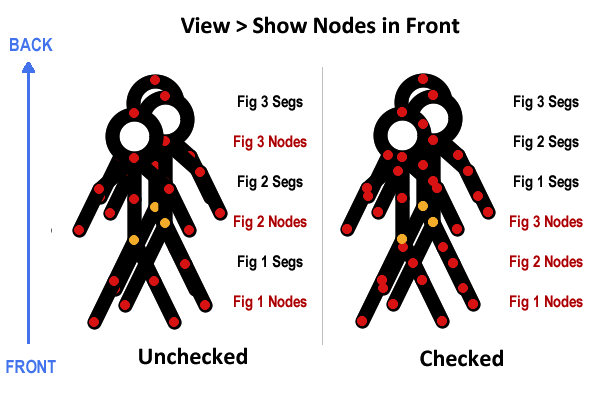
As you can see, it is a little easier to identify which nodes belong to which figure if you have View > Show Nodes in Front unchecked. On the other hand, if you want to be able to click on nodes and manipulate them, you don't want them obscured by another figure sitting in front of them. So there are good reasons to have both interaction methods available.
If you prefer one of these and want to set the default method used for newly created documents, you can change that in Preferences (Edit* > Preferences... >> Nodes/Segments > Show nodes).