Working WIth DocumentsSetting Document Info |
Last updated on 11/6/2010 |
We understand that developing animations is a creative endeavor, similar to creating artwork or sculpting; most of the time you don't want others to take credit for work that you have done yourself. Although Stykz cannot prevent this from happening completely, there is a way to specify author information that is attached to a Stykz document, and even lock that information so others cannot change it.
To do this, start by selecting File > Document Info...:
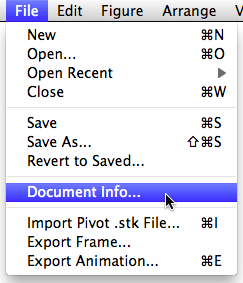
This will bring up the Document Info sheet (Mac) or dialog box (Win):
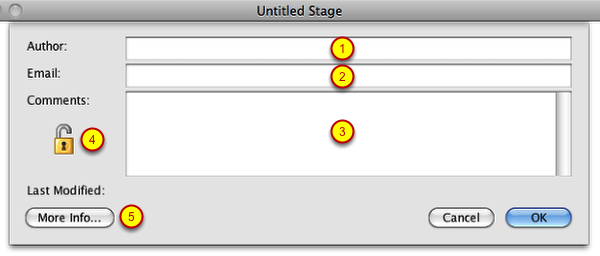
In this window you can enter information about (1) who created the animation, (2) how to contact them (if you like), and (3) any comments about the animation or rights to use, or anything else you want to "attach" to the document. If you wish to secure this information, you can click on the (4) padlock icon (see below).
As mentioned before, this is not a watertight security system; it only lets you specify authorship information. A quick explanation of this can be seen by clicking the (5) More Info... button.
Securing Document Info
If you just enter information into the Document Info window and click OK, the information you entered will be attached to the Stykz document and will be saved with it the next time you save the document. Redisplaying the Document Info window will not only let you see the information, but will also allow you (or anyone else) to edit that information and clicking OK again will attach the updated information to the Stykz document.
This is fine if you want to keep notes or other meta-information attached to your Stykz documents as you work with them. But suppose you want to send someone a copy of the document, but you don't want them to be able to modify the information? To do this, you would click on the padlock icon. Doing so will present a dialog box asking for a password:
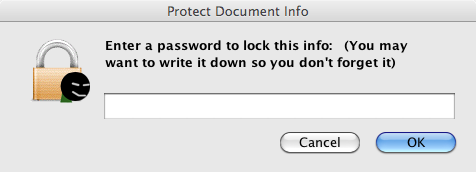
Once you set a password, the next time you open the Document Info window, the padlock will show as closed, and the fields will not be editable:
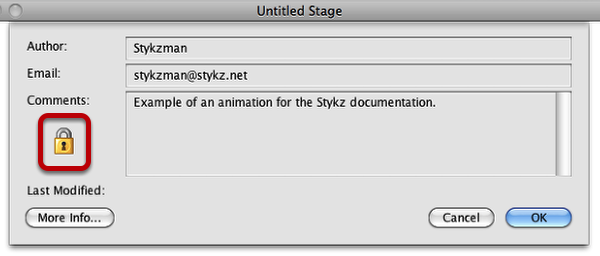
Security Note/Future Planning
Be aware that locking the Document Info in Stykz is not as secure as we would ultimately like it to be. This is just the first step in a series of steps to help secure a Stykz document and ultimately the GIFs and .movs (and anything else) that are exported by Stykz. We want to make it possible so that people can feel secure in sharing their Stykz documents or the animations that are exported without fear that someone else is going to rip them off and claim ownership on stuff that's not theirs.
Although we have our own ideas for this, if you have any suggestions or other security-related recommendations, feel free to contact Stykzman at stykzman@stykz.net.