Working WIth DocumentsOpening a Document |
Last updated on 11/4/2010 |
Stykz allows you to "open" three different kinds of files: Stykz Documents (.stykz), Stykz Figure files (.styk) and Pivot Stick files (.stk). The action Stykz takes is different based on the kind of file selected. If you select File > Open..., you will see a dropdown menu in the file selection dialog that lets you filter out what you can open:
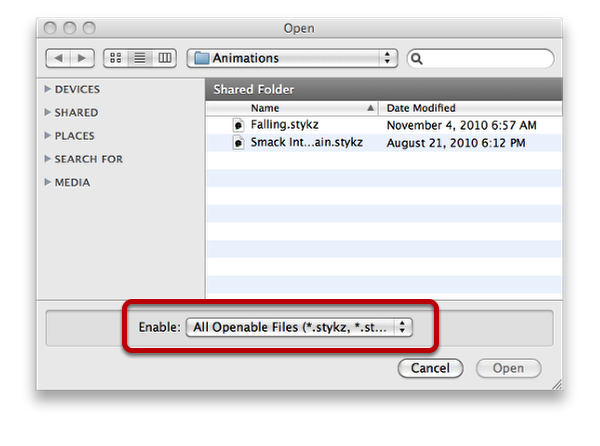
By default, you can open any of the three formats, but you can select from the dropdown menu to filter only on a selected format if you wish.
Opening a Stykz Document (.stykz)
When you open a Stykz Document, it will open and display the animation's first frame. If you have turned on the ability to save document window positions (Edit* > Preferences >> General > Save document window positions), the window will open using the last location it was in when it was last saved (if at all possible). For more information see Setting Preferences: General.
Opening a Stykz Figure (.styk)
When you select a Stykz Figure file to open, you will get the option of creating a new Stykz document with the figure you selected as the starting figure for a new document or importing the figure into your Library:
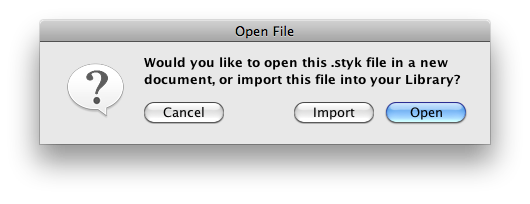
If you click Open, a new Stykz document will be created and the figure you selected will appear in the center of the Stage. If you click Import, after a few seconds the figure will be imported into your Library palette and selected. It will use the name of the file as the name of the figure in the Library list (so if you picked "Eyeglasses.styk" as the figure to import, you will have an entry in the Library list called "Eyeglasses"). If you click Cancel, the opening action is cancelled.
Opening a Pivot Stick (.stk)
When you select a Pivot Stick file to open, a new Stykz document will be created and the .stk file will automatically be converted to a Stykz Figure and placed at the center of the Stage. This is the equivalent of creating a new blank document and selecting File > Import Pivot .stk File..., but with a single action.