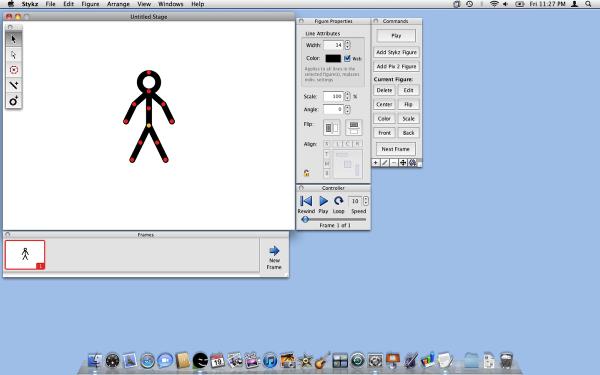Miscellaneous FeaturesUsing a Backdrop |
Last updated on 11/19/2010 |
A backdrop is a window that fills the whole screen and sits behind all of your document windows and palettes. Its purpose is to help minimize distractions in order to let you focus on your animating.
To show the backdrop, choose View > Show Backdrop. Everything will be hidden behind the backdrop other than windows and palettes that are open in Stykz. By default, Stykz chooses a neutral light blue color for the backdrop, but you can change the backdrop color in the Preferences window (Edit* > Preferences >> Interface > Colors > Backdrop color) if you like.
NOTE: Some windows controlled by the operating system (such as the Dock on Mac OS X and the Taskbar in Windows) will stay in front of the backdrop.
Here's an example without a backdrop:
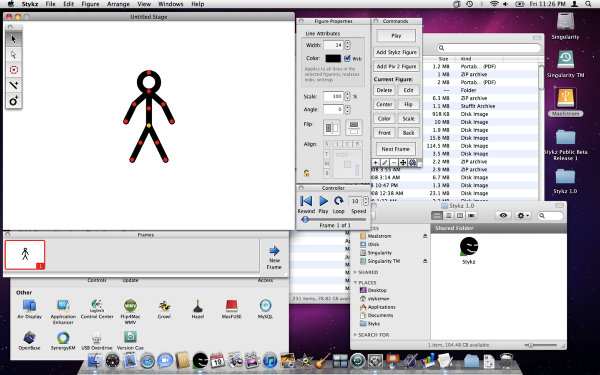
This is the same computer with the backdrop displayed: