The first multi-platform stick figure animation program
Setting PreferencesTool Options |
Last updated on 11/24/2010 |
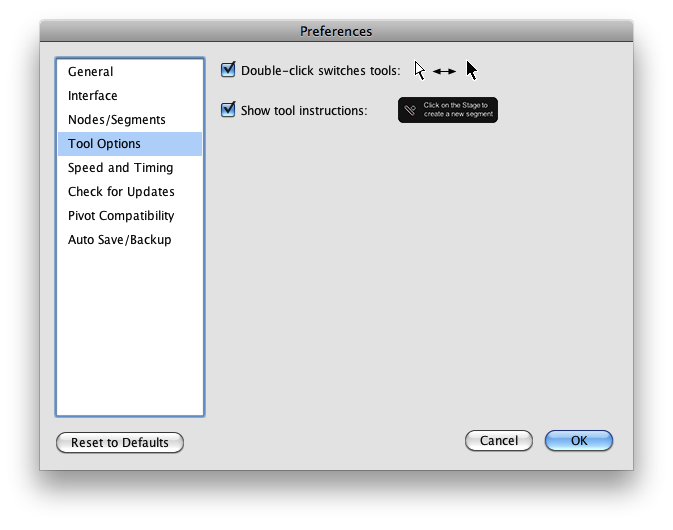
Double-Click Switches Tools
By default, Stykz allows you to double-click on the Stage with the Select tool and it will switch to Subselect, and vice-versa. If you find that you're switching tools accidentally and wish to turn off this feature, you can uncheck the Double-click switches tools checkbox.